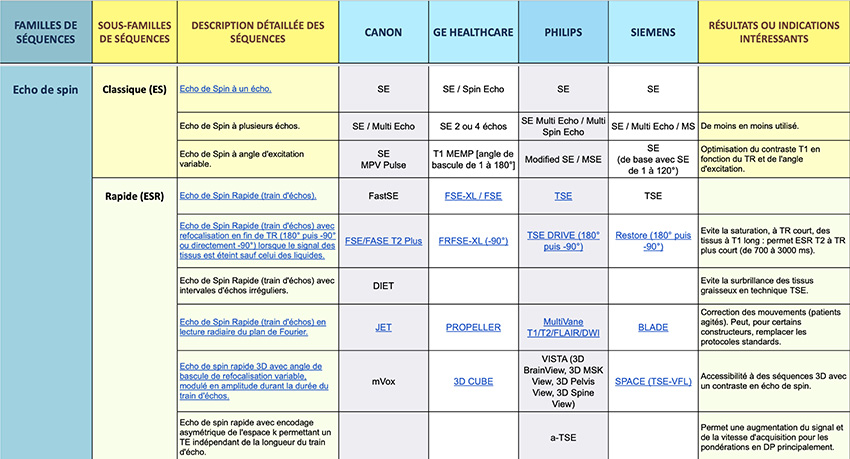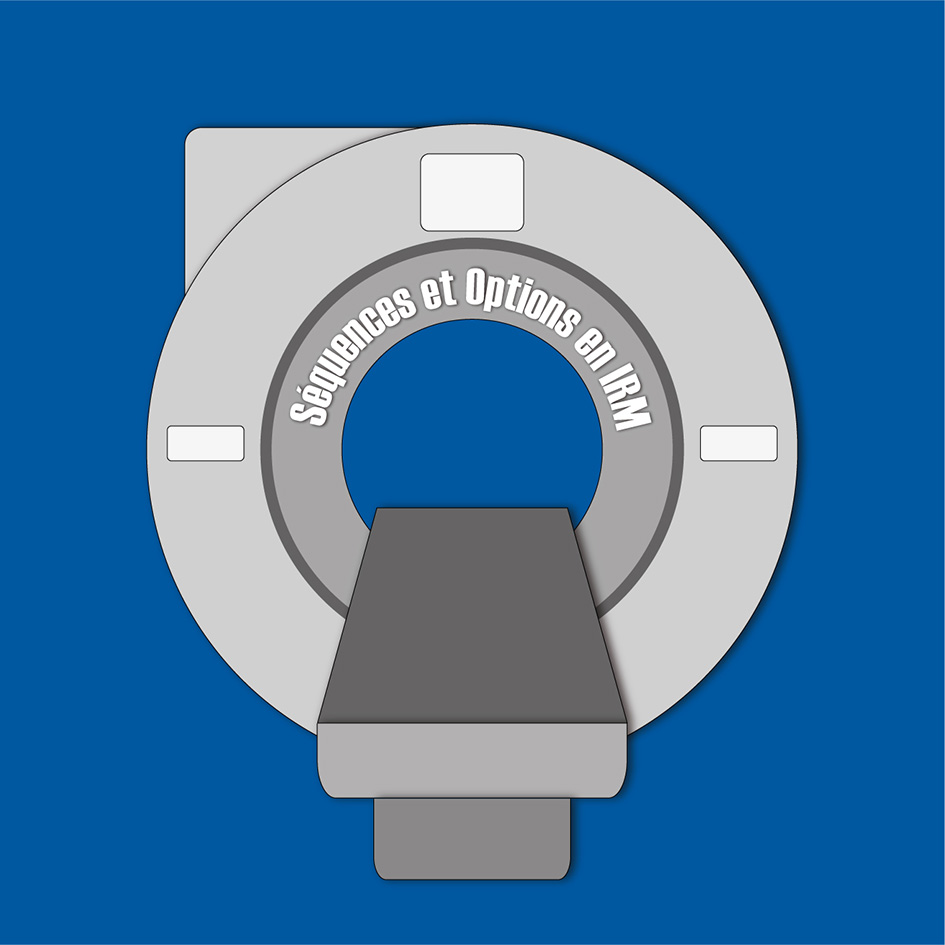MRI acronyms
MRI acronyms : cross-vendor comparison
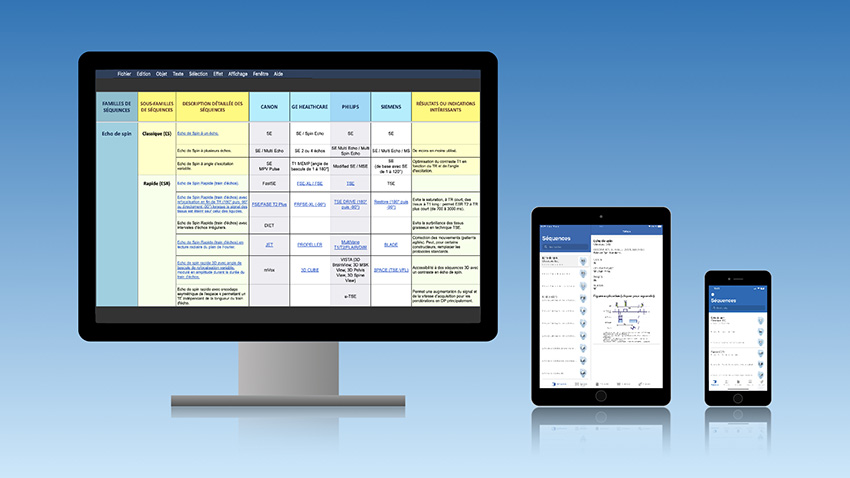
On the basis of data collected from the main manufacturers present on the French MRI market, we offer you a classification of the different sequences and options present in this field.
This classification is based on the fundamental and specific physical principles of MRI.
Its purpose is to be a teaching aid in learning MRI thanks to the scheduling of data in the form of families. It is also used as a tool for exchange and communication between MRI professionals by highlighting equivalences from one manufacturer to another.
It is also used as a tool for exchange and communication between MRI professionals by highlighting equivalences from one manufacturer to another.
How to use these tables
At the bottom of the tables, you can choose between the Sequences, Options or Glossary tabs.
Les textes en bleu soulignés permettent d’accéder à des schémas explicatifs ou des images dans une nouvelle fenêtre par des liens contextuels.
You can search within a sheet of the table using the keyboard shortcut ctrl+F (on PC) or command+F (on Mac).
Precautions for use
There may be sequence diagram variations that do not allow for a perfect comparison of acronyms. It is the same for the options for which there may be technical variants between manufacturers for similar acronyms.
Acknowledgments
Merci à Anne BASSALI-GUILLERM d’avoir initié ces tableaux il y a quelques années déjà.
Merci aux contacts chez les différents constructeurs pour leur aide précieuse, en particulier Christophe BARLES, Patrice COUDRAY, Raphaël PETAZZONI, Sébastien SAVARD, Jérémy GROS FRAUCA, Redouane JAMIL.
How to install a shortcut on your smartphone
On iPhone or iPad
– Cliquez sur « Installez le raccourci de l’application sur votre mobile ». Lorsque le site est ouvert dans Safari, cliquez sur le bouton au bas de l’écran pour choisir les options de partage (carré avec une flècle vers le haut).
– Puis, dans le menu qui s’affiche, choisissez « + Sur l’écran d’accueil ».
– Puis, cliquez sur « Ajouter » en haut à droite de l’écran.
On Androïd
– Cliquez sur « Installez le raccourci de l’application sur votre mobile ». Lorsque le site est ouvert dans le navigateur, cliquez sur les 3 petits points en haut à droite de l’écran.
– Dans le menu qui s’ouvre, cliquez sur « Ajouter ».
– L’application est ajoutée dans les applications.
About us
Address
Association PROMI
9, rue de la Redoute 67500 Haguenau
Tél : 06 85 78 25 90
Mail: association.promi@gmail.com
© 2023 promi-imagerie.org